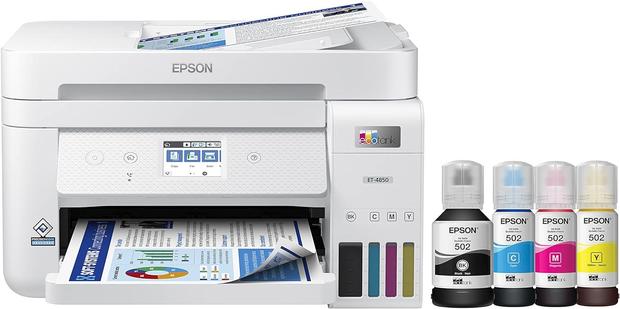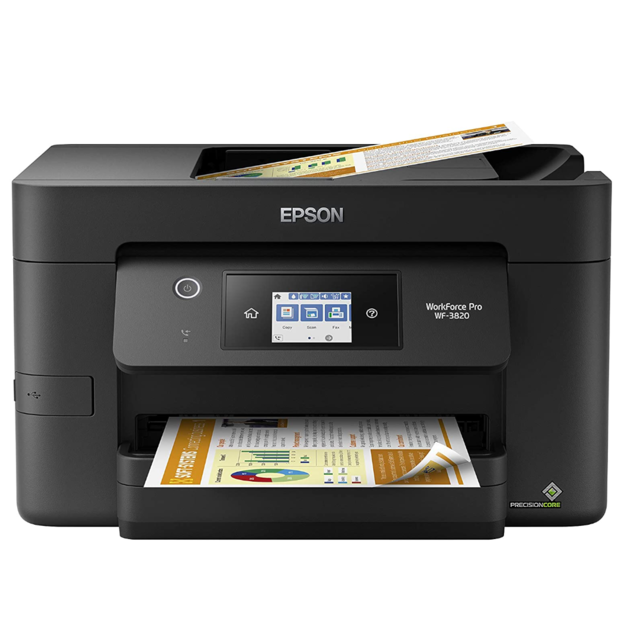The best inkjet printers in 2023 create gorgeous color images
You need a reliable printer in your home. We're huge fans of all-in-one inkjet printers that utilize ink tanks, as opposed to ink cartridges. Over time, these printers are much more affordable to maintain. And when you fill the tanks with pigment ink, as opposed to dye-based ink, you'll be able to create sharp documents that are close to laser printer quality. Our in-house tech experts came together to create this roundup of the best inkjet printers of 2023, including printers from top brands such as HP, Brother, Canon and Epson.
Inkjet printers are versatile devices. Most allow you to create sharp full-color or black and white text-based documents that include graphics. Many are also able to generate photo prints from your digital images. When you use premium photo paper, the results will be just about as good as a one-hour photo lab. And when you invest in an all-in-one printer (which we recommend), these devices can print, photocopy, scan and often serve as a fax machine.
Here's a quick summary of the top three inkjet printers our in-house experts recommend. Keep reading to learn more about these, and other feature-packed inkjet printer options that are suitable for a home or home office.
Canon Maxify GX2020 wireless inkjet all-in-one printer, $380
Canon MegaTank G3270 wireless inkjet all-in-one printer, $230
Epson EcoTank ET-4850 wireless inkjet all-in-one printer, $450
Best inkjet printers in 2023
We're confident that one of these popular and versatile inkjet printers from our carefully curated lineup will meet your household or home office's black and white and full-color printing needs, whatever your budget.
Canon Maxify GX2020 wireless MegaTank inkjet printer
Printer Type: All-in-one wireless inkjet | Ink Format: Ink tanks | Print Speed (Black): 15ppm | Print Speed (Color): 10ppm | Auto Document Feeder: Yes | Paper Tray Capacity: 250 sheets
The Canon Maxify GX2020 is one of the company's newer models and it's both affordable and packed with features.
It utilizes high-capacity ink tanks, not traditional ink cartridges. When you start with four full tanks (for black, magenta, cyan and yellow), you'll be able to generate up 3,000 (black) or 3,000 (color) pages, so chances are, you won't need to refill the tanks more than once every two years or so. And when you do, the price of the four genuine Canon GI-25 ink bottled is well under $50 total.
In addition to being affordable to purchase and maintain, we're fans of this printer because it offers a decent print speed -- 15ppm (black) or 10ppm (color). You also get a 2.7-inch full-color touchscreen to control the printer, as well as wireless printing capabilities. There's a built in, 35-sheet capacity auto document feeder and a 250-sheet capacity paper tray.
What we like most about the Canon Maxify GX2020: For the average home with a lot of diverse printing needs, this is currently our top pick for a wireless inkjet printer.
Canon MegaTank G3270 wireless all-in-one inkjet printer
Printer Type: All-in-one wireless inkjet | Ink Format: Ink tanks | Print Speed (Black): 11ppm | Print Speed (Color): 6ppm | Auto Document Feeder: No | Paper Tray Capacity: 100 sheets
Whether you need to print, photocopy, or scan, the Canon MegaTank G3270 is ready to handle the job. Maximum print speed is 11ppm (black) or 6ppm (color). In addition to wireless printing, there's a 100-sheet capacity rear paper tray and a 1.35-inch touchscreen.
What we love about this printer is its low price. You can purchase it for under $150 from Amazon (it's regularly $230), but the ink tanks hold enough ink to generate up to 6,000 pages (black) or 7,700 pages (color). Thus, you won't need to worry about buying ink anytime soon, but when you do, Amazon sells a compatible set of the four required ink bottles for just $22.
The G3270 printer is not as feature-packed at the Canon Maxify GX2020, it's certainly more affordable. You will need to forfeit features like an auto document feeder, full-color touchscreen and automatic double-sided printing, however. The black ink used by this printer is pigment-based, so it consistently generates sharp text. The three color inks, however, are dye-based. However, you can still generate impressive looking, full-color photo prints from digital images in sizes up to 8.5 x 11 inches. For school projects, you're also able to create colorful banners, up to 8.5 x 47 inches.
What we like most about the Canon MegaTank G3270: It's an extremely affordable wireless inkjet printer that is suitable for a family's diverse printing needs -- in color or black and white.
Epson EcoTank ET4850 wireless all-in-one inkjet printer
Printer Type: All-in-one wireless inkjet | Ink Format: Tank tanks | Print Speed (Black): 15.5ppm | Print Speed (Color): 8.5ppm | Auto Document Feeder: Yes | Paper Tray Capacity: 250 sheets
If you're shopping for a new inkjet printer with wireless printing capabilities, it makes the most economical sense to purchase one that uses ink tanks, not ink cartridges. Here's an example of an affordable and versatile wireless printer from Epson that offers all-in-one capabilities (printing, copying, scanning and faxing) and that has high-yield ink tanks.
While print speed is just slightly above average -- 15.5ppm (black) and 8.5ppm (color) -- it comes with two years worth of pigment ink. A set of replacement ink bottles will last the average family up to two years and will generate up to 7,500 (black) or 6,000 (color) pages.
In addition to automatic two-sided printing support, this printer offers a maximum print resolution of 4,800 x 1,200 pixels, which is more than adequate for printing lab-quality prints from digital photos when you use premium photo paper. Built into the printer, there's a 2.4-inch color touchscreen, 30-sheet capacity auto document feeder and a 250-sheet capacity paper tray.
What we like most about the Epson EcoTank ET4850: For a larger family that relies heavily on a printer or for a home office, this all-in-one inkjet printer checks all of the boxes in terms of what we look for in a high-quality and well-rounded printer.
HP DeskJet 2755e wireless all-in-one inkjet color printer
Printer Type: All-in-one wireless inkjet | Ink Format: Ink cartridges | Print Speed (Black): 7.5ppm | Print Speed (Color): 5.5ppm | Auto Document Feeder: No | Paper Tray Capacity: 60 sheets
The HP DeskJet 2755e wireless printer is a no-frills, all-in-one printer that relies om a HP67 black and HP67 tri-color printer cartridge to function. This budget-friendly color printer offers scanning (but no auto document feeder), photocopying and mobile printing functionality. Get can a free six-month ink subscription for it, when you activate an HP+ ink delivery plan.
When paying less than $200 for any inkjet printer, you'll be giving up useful features and print speed. The DeskJet 2755e's print speed is just 7.5ppm (black) or 5.5ppm (color). Meanwhile, the paper tray holds just 60 sheets.
While it does support wireless printing, it doesn't support automatic two-sided printing. And a set of HP67 printer cartridges will set you back $32 and only generate up to 120 pages. So, while the printer itself is very inexpensive, you'll wind up paying a lot over time for ink (unless your household has very minimal printing needs).
What we like most about the HP DeskJet 2755e: For someone who does not do a lot of printing, this is a viable option.
Canon Pixma TR8622a all-in-one wireless inkjet printer
Printer Type: All-in-one wireless inkjet | Ink Format: Ink cartridges | Print Speed (Black): 15ppm | Print Speed (Color): 10ppm | Auto Document Feeder: Yes | Paper Tray Capacity: 2x 100 sheets (front and rear paper tray)
Here's another example of an all-in-one inkjet printer that's relatively inexpensive to purchase, but relies on costly ink cartridges, so the operational cost over time will add up.
This is an all-in-one Canon printer that prints, scans, photocopies and faxes. You can print from your iPhone using Apple AirPrint, or from any other computer or mobile device using its wireless printing capabilities. In addition to having an auto document feeder, the print speed on this model is up to 15ppm (black) or 10ppm (color).
To make operating the printer a bit easier, it's equipped with a 4.3-inch color touchscreen that gives you access to all of its features and functions. The Canon Pixma TR8622a has a print resolution of 4,800 dpi and uses pigment-based ink for sharpness.
The biggest drawback to this printer is that it uses a total of four separate ink cartridges that have an average print yield of just 260 pages. Each cartridge set costs $58 at Walmart. This is a versatile home printer that can handle generating black and white or full-color documents, as well as create sharp photo prints from digital images.
What we like most about the Canon Pixma TR8622a: It's an affordable, entry level, all-in-one wireless inkjet printer that has a high print resolution and decent print speed.
Epson Workforce Pro WF-3820 wireless inkjet all-in-one color printer
Printer Type: All-in-one wireless inkjet | Ink Format: Ink cartridges | Print Speed (Black): 21ppm | Print Speed (Color): 11ppm | Auto Document Feeder: Yes | Paper Tray Capacity: 2x 250 sheets
The Epson Workforce Pro WF-3820 is an all-in-one home printer designed for efficient, high-volume printing. It has a large capacity paper tray and a full-color, 2.7-inch touchscreen. It too offers wireless printing from a smartphone or computer. Maximum print speed is 21ppm (black) and 11ppm (color), which is respectable for a printer at this price.
You also get a 35-sheet capacity auto document feeder and automatic two-sided printing capabilities. While the printer relies on costly ink cartridges (not ink tanks), it uses pigment inks that generate near laser quality output at up to 4,800 x 2,400 dpi. And the WF-3820 also serves as a photocopier, scanner and fax machine.
The two 250-sheet paper trays are convenient for a home office setting. Meanwhile, the ability to print up to 13 x 19 inch documents in black and white or full-color will serve a family well, especially when it comes to creating school projects. The biggest drawback of this printer is that it uses four separate ink cartridges. The Epson T822 black cartridge, with a print yield of up to 350 pages, is priced at $20. The Epson T822 cyan, magenta and yellow cartridges each have a print yield of 240 pages and cost $11.50 each.
What we like most about the Epson Workforce Pro WF-3820: The higher than average print speed and print resolution, in both black and white and color, are what set this printer apart.
HP OfficeJet Pro 7740 wide-format all-in-one wireless printer
Printer Type: All-in-one wireless inkjet | Ink Format: Ink cartridges | Print Speed (Black): 22ppm | Print Speed (Color): 18ppm | Auto Document Feeder: Yes | Paper Tray Capacity: 2x 250 sheets (two front-facing paper trays); 1x 75-sheet rear paper tray
The HP OfficeJet Pro 7740 handles all the usual home-office basics: copying, scanning and faxing. It can also handle borderless document and photo prints in a wide range of sizes, from 3 x 5 inches up to 11 x 17 inches. We love collection of features bundled into this printer, which include automatic two-sided printing and scanning, wireless printing, a built in 35-sheet capacity auto document feeder, and a full-color touchscreen. Print speed is up to 22ppm (black) or 18ppm (color). For extra convenience, you get two 250-sheet capacity paper trays and a rear 75-sheet paper tray.
Yes, this printer relies on four ink cartridges (as opposed to high yield ink tanks), but the HP952XL black cartridge ($52) has a print yield of up to 2,000 pages and each of the three HP952 color cartridges (sold together as a bundle for $76) have an average print yield of 700 pages.
What we like most about the HP OfficeJet Pro 7740: The two, 250-sheet capacity paper trays on the front are very handy. The print speed is also impressive.
HP Envy Inspire 7955e wireless all-in-one color printer
Printer Type: All-in-one wireless inkjet | Ink Format: Ink cartridges | Print Speed (Black): 15ppm | Print Speed (Color): 10ppm | Auto Document Feeder: Yes | Paper Tray Capacity: 125 sheets
The HP Envy Inspire 7955e is an all-in-one wireless printer that prints, copies and scans. It's also optimized for high-quality photo printing (at a resolution of 4800 x 1200 dpi for color). Black and white resolution is 1,200 x 1,200 dpi. Print speed is up to 15ppm (black) or 10ppm (color).
Keep in mind, when printing high-resolution photos on photo paper, print speed is much slower. Useful features include automatic two-sided printing and a separate photo paper tray. When printing photos (using premium photo paper), it's possible to create prints in a wide range of sizes, including panoramic prints up to 4 x 12 inches. The paper tray has a 125-sheet capacity.
The Inspire 7955e relies on one black ink cartridge and one tri-color ink cartridge to function. The set of four standard ink cartridges is priced at $42 on Amazon. You can expect a print yield of up to 200 pages (black) or 165 pages (color).
What we like most about the HP Envy Inspire 7955e: If you want to create photo prints from digital images, this printer can do it in a variety of sizes and at a high resolution.
Brother MFC-J1205W INKvestment wireless color inkjet printer
Printer Type: Multi-function | Ink Format: Ink tanks | Print Speed (Black): 16ppm | Print Speed (Color): 9ppm | Auto Document Feeder: No | Paper Tray Capacity: 150 sheets
While not a super-high-end printer, the MFC-J1205W comes with a one year ink supply. This printer uses ink tanks (not cartridges), so it's much more cost effective to maintain over time. A bottle of genuine Brother black ink is priced at $26 and has a yield of 750 pages. A three pack containing a bottle of cyan, magenta and yellow ink is priced at $42. Each color ink bottle also has a print yield of around 750 pages.
Print speed is up to 16ppm (black) or 9ppm (color). The printer supports wireless printing and has a 150-sheet capacity paper tray. The MFC-J1205W can print, copy and scan, but it lacks an auto document feeder. Two-sided printing is not supported and there's no full-color touchscreen.
What we like most about the Brother MFC-J1205W: It's an inexpensive printer that can handle basic printing needs, with a decent print speed.
What to look for when choosing an inkjet printer
Before you start shopping for a printer, consider your printing needs and how often you'll be using the printer. If your home printing needs are minimal, you can easily get away with a low cost, dedicated or all-in-one inkjet printer that relies on traditional ink cartridges. However, if your family has more diverse and extensive printing needs, we highly recommend you seek out a wireless all-in-one printer that relies on ink tanks. Over the long term, these are much more economical to operate. The ink tanks in some of these printers can hold enough ink to generate several thousand pages.
For about the same price as a dedicated inkjet printer, it's now possible to purchase a far more versatile all-in-one printer that's able to print, copy, scan and fax. Almost all offer wireless printing capabilities, which is very handy. Based on your needs, we also suggest choosing a model that has an integrated auto document feeder (with at least a 20-sheet capacity). We're also fans of printers that offer automatic two-sided printing, since this will save a lot of paper over time. You'll also find it much more convenient to use a printer that has a high capacity paper tray (at least 150 pages, although 250 is even better).
Other important features to seek out when choosing a wireless inkjet printer include:
- Wireless printing: If you're an Apple user, make sure the printer supports AirPrint. For Android-based mobile devices or Windows-based PCs, any printer that promotes that its capable of wireless printing will work. This means you won't need to connect a cable between the printer and your mobile device or computer whenever you need to print something.
- Print speed (measured in pages per minute). Each inkjet printer will promote a maximum print speed for generating black and white documents and a print speed for printing full-color documents. Keep in mind, if you opt to create high-resolution photo prints from digital images on premium photo paper, the print speed will be much slower than what's advertised.
- Print resolution (measured in pixels). This will determine how sharp and detailed whatever you print will look on the page.
- Ink type. Printers that use pigment ink are able to generate near laser quality output, especially when printing text. The other alternative is dye-based ink, which is fine, but it will not generate the quality or sharpness you'd want for important business correspondence or business reports.
- Media sizes and types: All of the wireless inkjet printers in this roundup will have no trouble printing Letter size documents (8.5 x 11 inches). However, most can handle a wide range of other sizes. This comes in handy when printing smaller size photos or larger size banners. And while all printers can utilize standard, multi-purpose 20-pound paper, there may be times when you want to print on thicker paper stock if the printer supports it. If you'll be using a printer's automatic two-sided printing option, to prevent ink bleeding through the page, using 24-pound paper is often a better choice. Meanwhile, if you want to create photo prints from digital images, premium photo paper is often thicker than 20-pound paper, so you want to ensure the printer you choose will support it.
- Printer ink: While all of the printer manufacturers will promote that only genuine ink should be used, there are many third-party companies that sell compatible ink for most printer makes and models -- whether the printer uses ink cartridges or ink tanks. This option is often significantly less expensive than genuine ink, yet works just as well. To find "compatible" ink, as opposed to "genuine" ink for your inkjet printer, within the Search field of Amazon, enter the make and model of your printer, followed by the phrase, "compatible ink."
- Photo paper for creating photo prints: Regardless of what a printer manufacturer leads you to believe, any photo paper will work with any inkjet printer that's capable of creating photo prints. We recommend purchasing premium (five star) photo paper with the finish you choose (glossy, semi-glossy or matte). There's also professional quality photo paper that has a satin or pearl finish that may be more to your liking.
Related content from CBS Essentials
- Best wireless printers in 2023 let you print using your phone and computer
- Best rugged laptops of 2023: Take your laptop where no computer has gone before
- Best portable monitors for laptops: Instantly boost your productivity anywhere
- The best laptops in 2023
- Best laptops under $500
- The best gaming computers for 2023
- Best folding smartphones in 2023: Samsung, Google, more
- Best Chromebooks in 2023