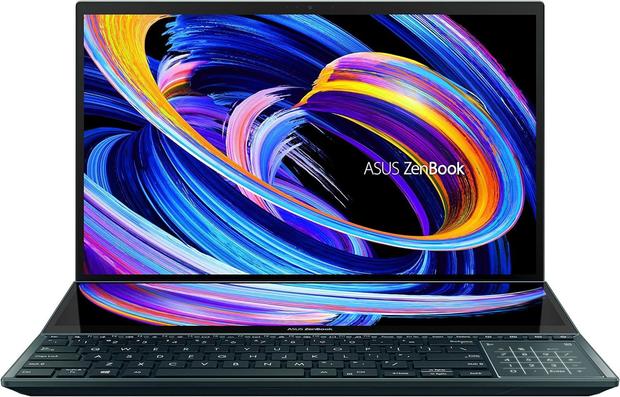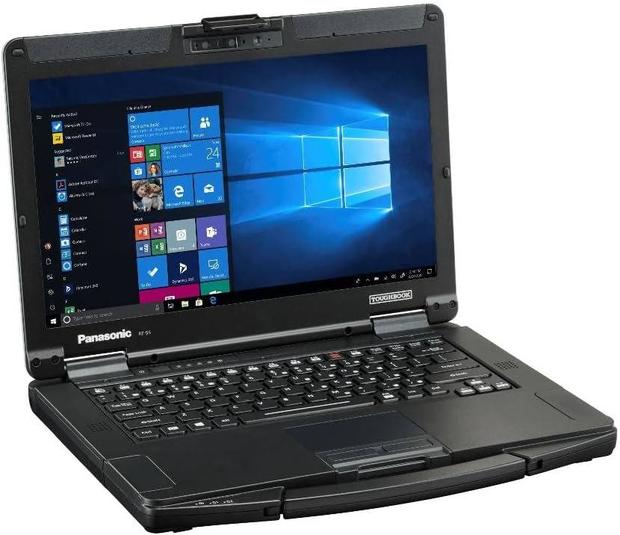The 5 best laptops for 2024 have two screens and built-in stands
These days, a typically laptop is as powerful and versatile -- if not more so -- than a desktop, and you get the added benefit of portability.
Even better, the latest laptop computers are thinner, lighter and more powerful than ever. They also typically feature extremely bright, vibrant and high-resolution displays, a nice selection of ports and a rechargeable battery that will keep the computer going for a full work day or longer.
Whatever you're computing needs, there's a laptop that'll help you be more productive, get your work done, communicate more effectively, or be entertained whenever and wherever you like.
Our picks for the best laptop computers of 2024
Sure, you can spend less than $500 and get a decent Windows laptop computer or Chromebook, but if you want a machine that can handle all of your needs -- high-end gaming, working with complex spreadsheets, editing video, managing multiple email accounts, participating in virtual meetings, word processing, or streaming high-res video -- plan on spending anywhere from $1,500 to several thousand dollars. Here are our top picks:
- Best Windows-based laptop computer overall: Asus Zenbook Pro Duo 15 OLED (UX582)
- Best Apple MacBook Pro overall: 16" MacBook Pro with M3 Max processor
- Best innovative laptop computer: Lenovo Yoga Book 9i
- Best laptop computer for durability: Panasonic Toughbook 55
- Best laptop computer for gaming: Dell Alienware x16 R1
Our team of in-house consumer technology experts have done the testing and research to curate the five best laptop computers. We've included models that effortlessly run Windows 11, as well as a high-end MacBook Pro. Our goal is to find you a higher-end laptop computer that doubles as your primary computer -- and perform wherever you happen to be.
If you're a college student looking for the best laptop to meet your needs, be sure to check out our coverage of the five best laptops for college in 2024. If your income is tight, our coverage of the five best budget laptops for 2024 will help you choose the right option. We've also curated a list of the best gaming laptops currently available. And since ergonomics are so important if you want to be comfortable and reduce eye and muscle fatigue when using your laptop, we recommend using a speciality laptop stand.
Best Windows laptop computer overall: Asus Zenbook Pro Duo 15 OLED (UX582)
Operating System: Windows 11 | Display Size: 15.6 inch touchscreen (main screen); 14 inch 4K touchscreen (secondary screen) | Display Type: OLED HDR | Display Resolution: 3,840 x 2,160 pixels | Refresh Rate: 60Hz | Processor: 10th Gen Intel Core i7-10870H with Nvidia GeForce RTX 3070 GPU | CPU Speed: 5.0 GHz | RAM: 16GB | Storage: 1TB | Size: 14.17 x 9.81 x 0.85 inches | Weight: 5.16 pounds | Battery Life: Up to 3.6 hours (using both displays) or 4.7 hours (using main display only)
The hardware on the Asus Zenbook Pro Duo 15 OLED makes it a versatile computer for handling a wide range of tasks. It offers two screens -- a higher-end OLED primary touchscreen, along with a smaller one above the keyboard. This secondary screen gives you even more ways to use this powerful machine.
Choose between several pre-configured models when you buy. The one we chose offers the most robust hardware and features -- including a more powerful CPU and GPU, along with a 1TB SSD for internal storage. The battery life suffers due to the power needs of two displays, but if you do anything involving video, graphics, animations or high-def photos, the OLED display makes that content look fantastic. And the second display makes it easier to interact with certain apps, or even use two apps at once.
Another feature that make this laptop stand out is its built-in "ErgoLift" stand. Adjust the angle of the laptop (and its keyboard) when it's on a flat surface to make it more comfortable to use. You also get a convenient LED numeric keypad on the right side of the keyboard, making it easier to crunch numbers. It's the design and overall performance of this computer that makes it appealing for a wide range of Windows users.
Best Apple MacBook Pro overall: 16" MacBook Pro with M3 Max processor
Operating System: MacOS Sonoma | Display Size: 16.2 inches | Display Type: Liquid Retina XDR | Display Resolution: 3,456 x 2,234 pixels | Refresh Rate: Up to 120Hz | Processor: Apple M3 Max | Unified Memory: 18GB, 26GB or 48GB | Storage: 1TB, 2TB, 4TB or 8TB SSD | Size: 14.01 x 9.77 x 0.66 inches | Weight: 4.8 pounds | Battery Life: Up to 22 hours
You can get a decently powered MacBook Pro for as little as $1,599. But if you need the best of what Apple has to offer in a laptop, it's this 16-inch MacBook Pro, which is powered by the new Apple M3 Max processor (Apple's fastest and most powerful).
To say this laptop is souped-up and high-end is an understatement. It handles any task you throw at it, no matter how intense, while maintaining an extra-long battery life. The Liquid Retina XDR display lacks touchscreen capabilities, but is simply stunning to look at. Thanks to its up to 120Hz refresh rate and the 10,000 mini-LEDs that make up the display, animations and high-action video will always appear buttery-smooth and detailed -- with excellent contrast, brightness and color accuracy.
Meanwhile the Apple M3 Max processor offers a 16-core CPU, 40-core GPU and 128GB of unified memory for the fastest and most efficient graphics rendering so far, with hardware-accelerated ray tracing. This processor is up to 80% faster than the M1 Max processor running in a MacBook Pro. It's this configuration that makes it ideal for software development, photo editing, graphic design, music creation, video editing, gaming or anything that requires massive power.
This MacBook Pro is also equipped with a six-speaker system, a 1080p-resolution webcam, a decent collection of ports, plus both Wi-Fi 6E and Bluetooth 5.3 support for wireless connectivity. The integrated TouchID fingerprint sensor is just one of its advanced security features. And of course, this MacBook runs the latest version of MacOS Sonoma and comes with the same generous collection of preinstalled apps as other MacBooks.
Best innovative laptop computer: Lenovo Yoga Book 9i
Operating System: Windows 11 | Display Size: 2x 13.3 inch touchscreens | Display Type: OLED | Display Resolution: 2,880 x 1,800 pixels | Refresh Rate: 60Hz | Processor: 13th Gen Intel i7-1355U with integrated Intel Iris X2 graphics | CPU Speed: 1.7 GHz | RAM: 16GB | Storage: 1TB SSD | Size: 11.78 x 8.03 x 0.63 inches | Weight: 2.95 pounds | Battery Life: Up to 7 hours
Ideal for almost all laptop users, this model offers a 13.3-inch OLED display with the right combination of CPU, GPU and storage. But Lenovo has taken the concept of a high-end display a giant step forward. The Yoga Book 9i offers two 13.3-inch OLED touchscreens and a detachable keyboard. This gives you more functionality and on-screen real estate than a typical 2-in-1 laptop or a traditional one.
With two displays, you can run two apps at the same time; a single app on both screens; or reposition the screens to face in opposite directions -- a great option for presentations. What we love most about this laptop is its innovative design that really improves functionality.
And what's even more remarkable is the small size and low weight of this laptop. It offers a sleek and ultra-modern appearance. You also get enough computing power for advanced applications. When the Yoga 9i's displays are positioned like a traditional laptop, the detachable keyboard can be placed over part of the bottom screen, so you can enjoy traditional laptop functionality. The keyboard stays put thanks to magnets. Just remove it if you want to use both screens.
Having two full-size screens in one laptop can greatly improve productivity, while providing you with all kinds of ways to interact with the computer.
Best laptop computer for durability: Panasonic Toughbook 55
Operating System: Windows 11 Pro | Display Size: 14 inch touchscreen | Display Type: IPS | Display Resolution: 1,920 x 1,080 pixels | Refresh Rate: 60Hz | Processor: 8th Gen Intel Core i5-8365U vPro with Intel UHD graphics | CPU Speed: 1.6 GHz | RAM: 8GB | Storage: 512GB SSD | Size: 13.6 x 10.7 x 1.3 inches | Weight: 4.6 pounds | Battery Life: Up to 10 hours (20 hours with extra batteries) | Waterproof Rating: IP53
Sure, some people use a laptop in a cushy office. But if you need a full-featured computer for harsher environments, this Panasonic Toughbook 55 is the Windows laptop computer for you.
You get the processing power of an Intel Core i5 with Intel graphics, along with a decent amount of internal storage (that can be upgraded at the time of purchase). This laptop also gives you the option to connect to the internet via Wi-Fi 6E or cellular tech. But it's the durability of this computer that sets it apart. It offers an IP53 waterproof rating with a spill-resistant keyboard. You also get ASTM D4169-16 certification for its ruggedness against drops, shocks and other mishaps.
The 14-inch touchscreen display offers a maximum brightness of 1,000 nits, so it can be viewed clearly outside. You'll also discover a nice collection of ports and an impressive battery life, giving you the computing power you need, even when you're off the grid.
Another unique feature is the computer's modular expansion capability. Within its expansion areas, you can insert an optical drive, barcode reader, SSD drives, or battery packs. Beyond focusing on durability and functionality with its Toughbook product line, Panasonic has put a strong emphasis on security.
Best laptop computer for gaming: Dell Alienware x16 R1
Operating System: Windows 11 | Display Size: 16 inches | Display Type: QHD+ | Display Resolution: 2,560 x 1,600 pixels | Refresh Rate: 240Hz | Processor: 13th Gen Intel i9-13900HK with Nvidia GeForce RTX 4080 | CPU Speed: Up to 5.4 GHz | RAM: 32GB | Storage: 1TB SSD | Size: 11.41 x 14.36 x 0.73 inches | Weight: 6 pounds | Battery Life: Up to 6.5 hours
For the longest time, the gaming capabilities of a Windows-based laptop computer couldn't rival dedicated gaming machines. Well, if you're willing to spend the money, that's no longer true.
The Dell Alienware x16 R1 is our top pick for a gaming laptop. It integrates a nice collection of higher-end hardware into a computer that's easy to transport. Battery life suffers a bit as a result of the power needed, but we like other perks this model offers, such as configurability at the time of purchase.
Between the computer's CPU and GPU (from Intel and Nvidia), the display's resolution (with its fast refresh rate) and its 1TB of internal storage, this laptop can tackle the most advanced cloud-based or locally installed games.
You also get two built-in speakers and four woofers that support Dolby Atmos, plus advanced cooling technology to maintain stability and performance. You also can upgrade to a Cherry mechanical keyboard with stainless steel switches, per-key RGB LED AlienFX lighting and 1.8mm key travel. And what would a gaming computer be without programable, full-color lighting built into the chassis? You get that as well.
What to consider when shopping for a laptop computer
Our computer experts have compiled this list of the top 12 things to consider.
- Design: There are traditional laptop computers, 2-in-1 computers (that serve as a laptop computer and tablet), laptops with a touchscreen display, laptops that are extra thin and lightweight, and those are are designed to be extra rugged. So ask yourself: What will you be using the laptop for?
- Operating system: Your two main options are Windows or MacOS. Focus on the OS of the equipment you're already using. Also, make sure your laptop runs the very latest version that operating system. At the moment, this means either Windows 11 Home, Windows 11 Pro, or MacOS Sonoma.
- Display size, type, resolution, brightness and refresh rate: In addition to non-touch and touchscreen displays, the screens built into laptop computers vary in size, display type, resolution, brightness and refresh rate. Think about the level of detail, vibrance and color accuracy you want to see. In general, larger displays that offer high resolution, a higher than average brightness level and a faster refresh rate will increase the computer's price, as will choosing a higher-end display type, such as an OLED.
- CPU and GPU: A computer's CPU (or central processing unit) affects processing power, while its GPU (graphics processing unit) determines how efficiently the computer generates graphics. The faster and more powerful a computer's CPU and GPU, the more expensive it will be.
- RAM: Consider this the computer's short-term memory. It's used to manipulate data while applications are running. Depending on the apps being used, having more RAM (or unified memory in the case of MacBooks) will determine how smoothly and efficiently a computer runsr.
- Internal storage: A computer's internal storage determines how much content can be stored locally. This includes apps, data, documents, files, photos and other types of content. If you rely heavily on cloud-based applications and file storage, internal storage capacity is less important. For the average user, we recommend a laptop with at least 256GB or 512GB of internal storage, although you may find need 1TB.
- Battery life: If you'll often use your laptop on the go, a more powerful battery will keep the computer running longer. Longer battery life is less critical if you'll primarily be using the computer while sitting at a desk at home.
- Wired and wireless connectivity: All laptops have built-in ports, such as USB Type-A, USB Type-C, HDMI, Ethernet, a 3.5mm headphone jack or a memory card slot. The port array you need depends on what equipment you'll be connecting. You also want to pay attention to the computer's wireless connectivity. All offer Wi-Fi and Bluetooth, but determine if the version of Wi-Fi and Bluetooth that are offered are the most recent. At the moment, this means either Wi-Fi 6 or Wi-Fi 6E and Bluetooth 5.3. If the laptop you select offers cellular connectivity, make sure it supports 5G, which is significantly faster than 4G LTE.
- Speakers: If you plan to use the speakers built into your laptop, make sure your machine offers at least two. Some of the latest laptops offer at least four speakers and an integrated subwoofer to generate robust, room-filling audio.
- Keyboard layout: A computer's keyboard design and layout, along with the size and location of the touchpad, dictates how comfortable it is to type. Some laptop keyboards include a numeric keypad on the right side, a separate line of function keys along the top, or other specialty keys. Some laptop computers offer backlit keys (which makes it easier to type in the dark) or support customizable RGB lighting.
- Dimensions and weight: The size of the computer's display is a key factor in determining its overall dimensions and weight. Dimensions and weight impact how easy it is to carry and the size of the case you'll need.
- Special features: This might mean two separate displays 0r a more rugged (or even waterproof) design. Before spending extra money for these features, make sure they're things you'll actually use.
Is an OLED display worth it?
If you plan to do anything related to video, digital images or animation, an OLED display can showcase more vibrant and accurate colors -- with deeper blacks, brighter whites, a wider viewing angle and better contrast. That's why we recommend an OLED for graphic designers, photographers, video editors, serious gamers, or anyone who wants to stream movies and TV shows. Whatever you're viewing will look more immersive.
OLED displays can also be thinner, since they don't require a backlight, so this can translate to a lighter laptop. For the best viewing, seek out a laptop computer that offers an OLED display with at least a 120Hz refresh rate, a high brightness level (measured in nits) and that offers HDR support. Yes, OLED displays do often increase a laptop's price, but for many, the investment is well worth it.
Do I really need the latest computer?
A high-end laptop is ideal for people who need extra processing power or a superior display -- graphic designers, video editors, programmers and professional photographers, for example. Business people and entrepreneurs can benefit too.
A souped-up laptop is also particularly useful for audiophiles, or fans of streaming TV shows and movies. And of course, hardcore PC gamers who want to enjoy their favorite action and graphic-oriented games have the need for a powerful CPU and GPU and a high-resolution display, plenty of RAM and ample internal storage space.
If you fall into one of these groups, spending a bit extra on a new laptop computer will ensure it offers the power, speed and overall performance you need.
But if all you'll be using your computer for is the most basic of tasks -- like web surfing, online shopping, email management, word processing, managing your schedule, participating in video calls, or crunching number using simple spreadsheets -- you can save money by purchasing a less powerful, more entry-level computer, or even a Chromebook.
Whether you need to know about the very best laptop computers or any other types of tech, we're constantly expanding and updating our coverage to offer the most informative, timely and accurate information.