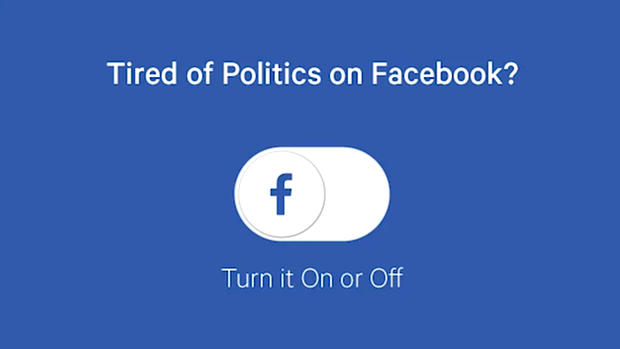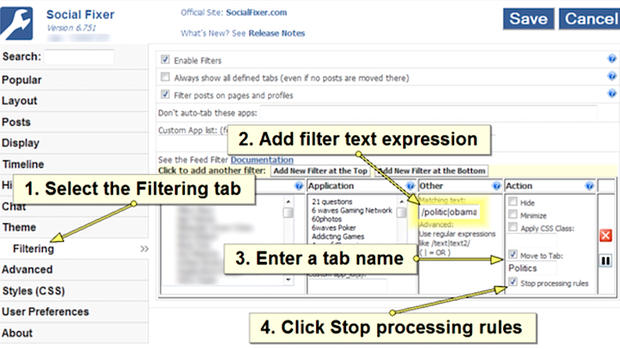3 Ways To Block Political Posts From Your Facebook Feed
Follow CBSDFW.COM: Facebook | Twitter
NEW YORK (CBS NEWS) - If you're tired of seeing one political rant after another when you scroll through Facebook — it's time to start filtering your friends' politics-heavy Facebook posts from your precious news feed.
During the election, Facebook users searched for apps that promised to remove references to "Hillary Clinton" or "Donald Trump" from their feeds. Now, some users are looking for an "off switch" altogether.
If you want to take a little break from politics, and you don't have the heart to unfriend people, you may want to consider testing out these three simple methods:
Download the "Remove All Politics From Facebook" Chrome extension
A Google Chrome extension called "Remove All Politics From Facebook" gives Facebook users the ability to turn political posts "on" and "off." The developer didn't specify exactly how the plugin identifies political posts, and users don't have control over what gets caught in the filter. They're just given one option: to filter out all politics.
CNET tested out the product on Election Day, proving that the plugin works — at least when it comes to the Trending section on your home page. "Unfortunately, memes will still exist," the developer noted in an online description. Another limitation: It only works in the Chrome browser.
Try the "Social Fixer" plugin
Unlike the Chrome plugin, "Social Fixer" works on multiple browsers, including Safari and Firefox, and it gives you the ability to customize your Facebook feed.
♦♦♦ Find Out More Ways To Block Political Posts On cbsnews.com ♦♦♦
(©2017 CBS Local Media, a division of CBS Radio Inc. All Rights Reserved. This material may not be published, broadcast, rewritten, or redistributed.)\