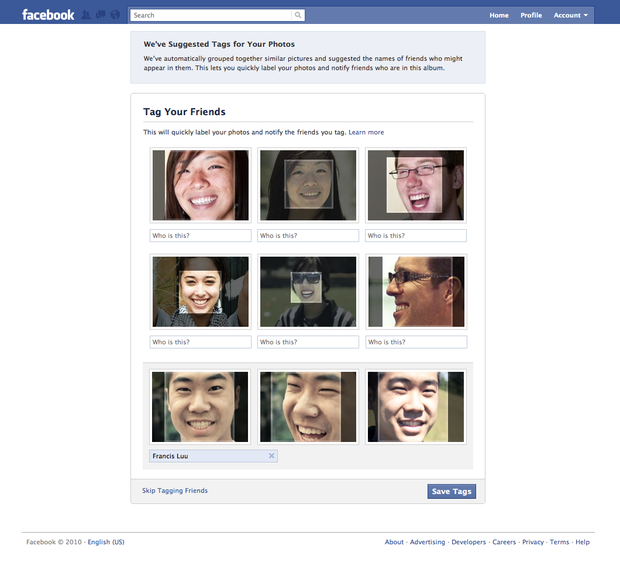How to disable Facebook's new facial recognition feature
(CBS) - Facebook has quietly rolled out a facial recognition tool that automates photo tagging. In other words: Facebook can figure out which of your friends' photos you are featured in. According to a report from IT security firm Sophos, the feature is already live in the U.S. and is now available in most countries.
If the feature, which is turned on by default, makes you uneasy, here is a quick tutorial on how to turn it off:
- Click on Account in the upper right corner of your Facebook page.
- Choose Account Settings in the menu that drops down.
- Click on Manage in the Privacy field of your Account Settings page.
- At the bottom of the page, click on Customize Settings and once there, look for an option called Suggest photos of me to friends.
- Once you find the option, click on Edit Settings and turn the feature from Enabled to Disabled.