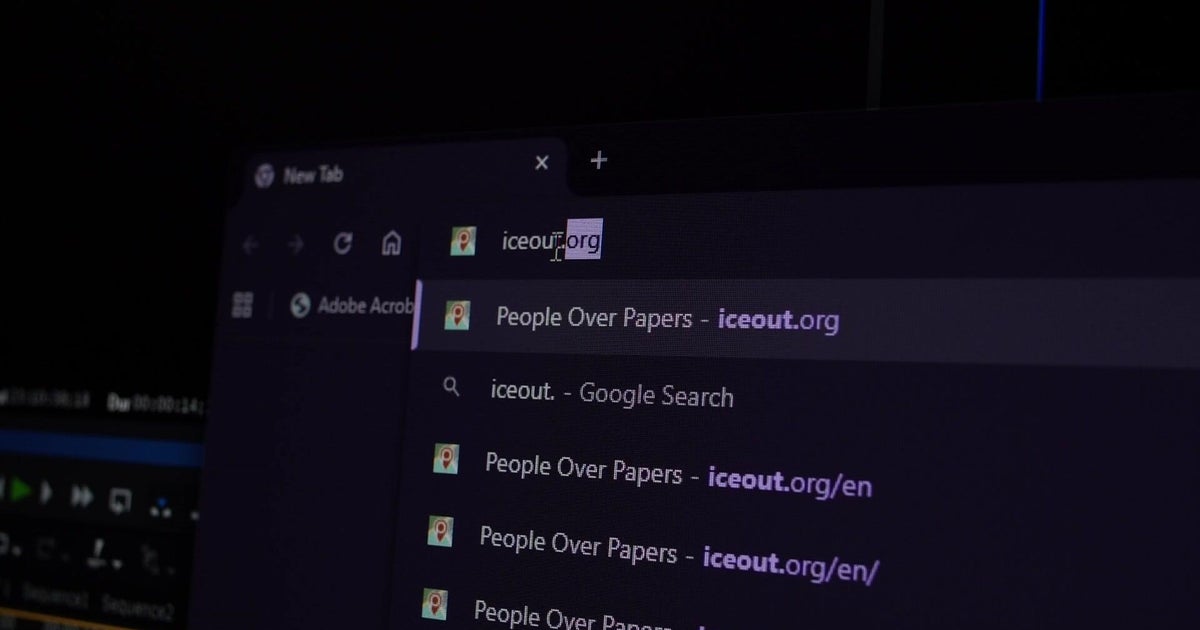Apple iOS 17: What it offers and how to get it
Smartphone users eyeing the iPhone 15 won't have to shell out hundreds of dollars to test out all of the device's new features. Apple's iOS 17 update, released on Monday, brings some of the same capabilities to older iPhones.
Here's what to know.
Who can download iOS 17?
Owners of newer iPhones, such as the iPhone XR, XS and XS Max, the iPhone 11, iPhone SE (second generation and up), iPhone 12, iPhone 13 and iPhone 14 can download iOS 17, Apple's website shows. However, earlier model iPhones will not support the system update.
Why should I download the update?
The iOS 17 update will allow iPhone users to access a range of new features, from StandBy mode, which allows you to turn your iPhone into a kind of bedside clock with a time and calendar display, to live voicemail transcribing. In addition, users can use AirDrop technology to exchange numbers or email addresses, create animated stickers from live photos and leave a voice or video message after a missed FaceTime call, according to Apple.
Consumers who update to iOS 17 will also have access to newer security features, such as an anti-web tracking tool, TechCrunch reported.
Are there any reasons to wait before downloading?
There are some benefits to waiting before you make the switch to iOS 17. Newer operating systems may come with bugs when they are first released, CNET reported. Those bugs can cause issues like battery drain, lag and crashing apps, according to the publication.
How do I download the update?
If you don't have automatic updates enabled, you can manually check for and install the latest update on your iPhone. First, go to your phone's "settings'' menu. From there, click on the "general" tab. Then, select "software update."
The software update screen will list the version of iOS your phone is using and tell you that an update is available.
Before you update your operating system, make sure you have enough storage. iOS 17 requires several gigabytes of storage space on your device in order to install successfully, according to CNET.