Making Un-Boring Presentations
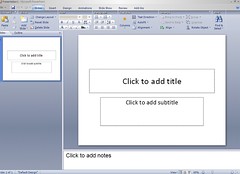 Ask your co-worker if she can remember the last time she walked out of a presentation and thought, "Gee, I wish it wasn't over. I just wish he had kept power-pointing for ten minutes more--" That doesn't happen. But why doesn't it happen?
Ask your co-worker if she can remember the last time she walked out of a presentation and thought, "Gee, I wish it wasn't over. I just wish he had kept power-pointing for ten minutes more--" That doesn't happen. But why doesn't it happen?
The high-king of information design, Edward Tufte, presents some excellent and practical ideas in his series of books. The most potent concept is that boredom is not a design problem, it's a content problem. In other words, the solution to boredom is not the animation tool or ClipArt. The solution is to get lots of really high quality, relevant information and present it with a transparent, zen-like, glamour-free design.
Quite possibly the worst thing to do is summon your inner chartoonist and start decking out your graphs with 25 colors, gradient backgrounds, and funny-looking characters hanging off the y-axis. This can obscure and distort the information -- and the whole point of giving a presentation is to communicate information clearly.
Quite possibly the best thing to do is focus on communicating lots of detailed, accurate, exceptionally relevant content. Usually, the best way to do this is to give everyone in the audience at least one piece of paper chock-full of information related to your presentation, and then use PowerPoint to support your paper. Why not stick with PowerPoint as the main presentation tool? It's not exactly amenable to communicating lots of high-quality information. For more on this, check out Tufte's essay, The Cognitive Style of PowerPoint: Pitching Out Corrupts Within.
(Image of PowerPoint template by computerjoe, CC 2.0)