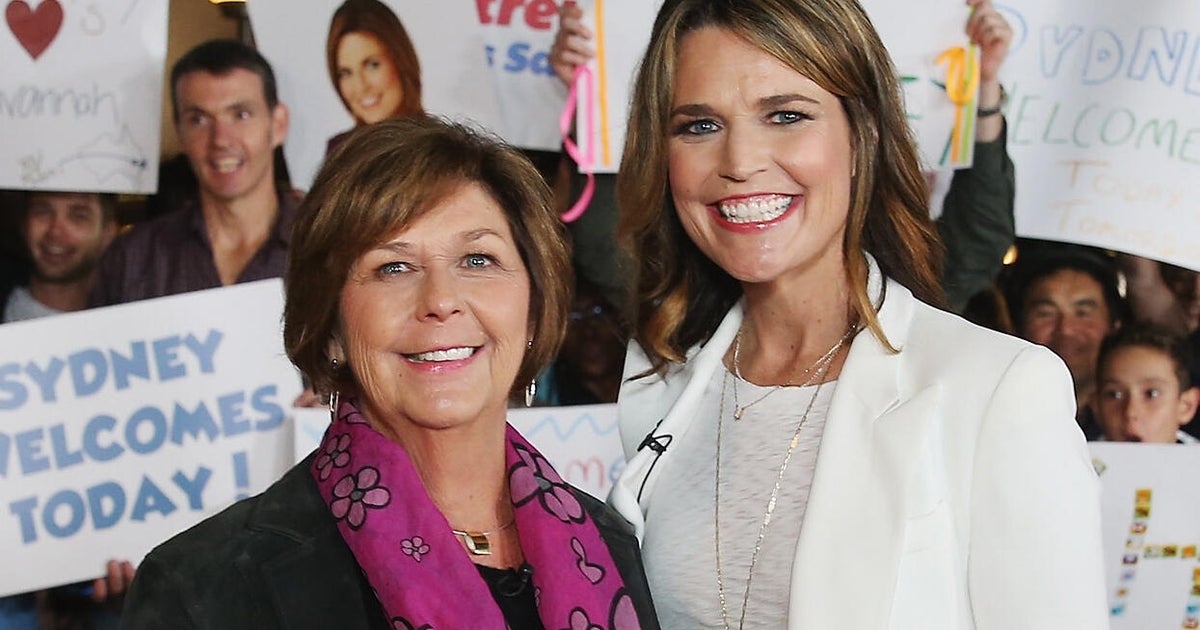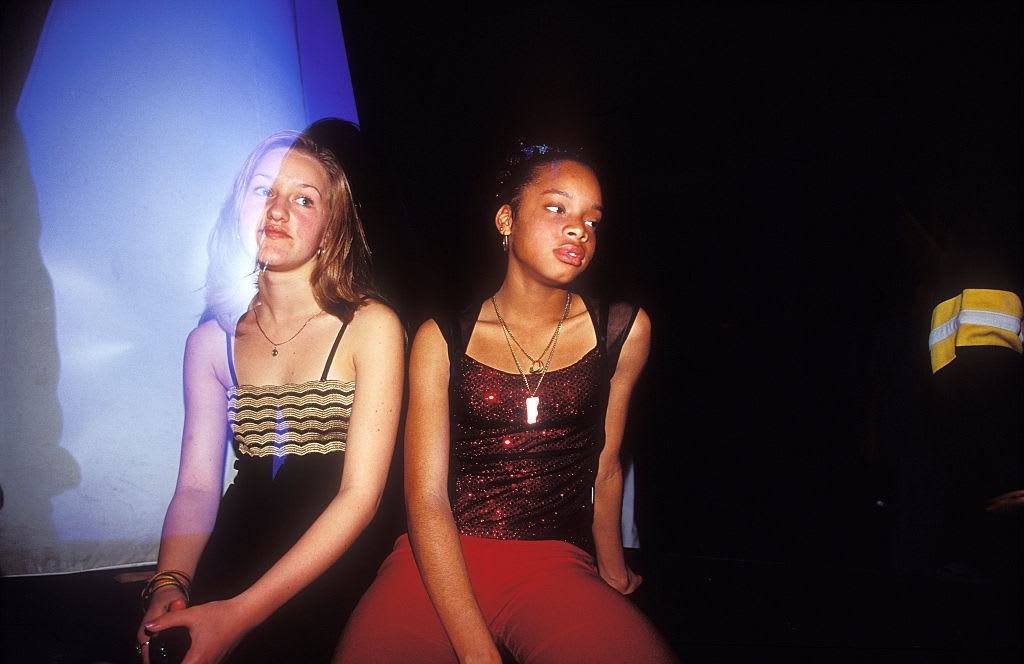Community FAQs
Do I have to register to submit a comment?
You must complete a free one-time member registration to be able to post a comment on an article, or reply to a comment. To register, simply click on the "Log In" link located in the site menu. On desktop devices, this link is located under the "More" section in the site header menu. You can also sign up by clicking on the "Log In" button in the commenting area of an article.
For security purposes, we will send you an email confirmation of your registration (this is not required if registering on CBS News with Facebook, Yahoo, or Google). Please provide a valid email address that you can check immediately.
When registering, you must choose a unique username and provide a unique and valid email address. If the username or email address you enter is already in use, you will be prompted to choose another one. Your registered email address will not be visible in your comments or accessible to other community participants on CBSNews.com.
If you have an account with Facebook, Yahoo, or Google, you can opt to register with those credentials.
Do I have to be logged in to submit a comment?
Yes, you must be logged in to be able to post comments or reply to comments.
Can I edit or delete my comment after it has been submitted?
After you've posted a comment, you can edit your comment by clicking on the "Edit" link in the comment. You can also delete your comment by clicking on the small arrow in the top right corner of the comment field. This displays a dropdown menu with the option to delete.
How to follow/unfollow a discussion:
When you comment on an article, you will automatically receive a notification if someone replies to your comment or up-votes your comment. Click "Subscribe/Unsubscribe" under the commenting portion of the article page to actively subscribe or unsubscribe to a discussion. You can also manage your comment notification preferences through your account page, Edit Profile > Notifications > Personal Settings, on Disqus.com.
How will I know if someone has replied to or liked one of my comments?
By default, you will receive an email notification when someone responds to, or up-votes, one of your comments. If you prefer not to be notified, you can change your comment email notification preferences through your account page on Disqus.com.
How do I stop receiving email notifications from comments activity?
To stop receiving emails about a discussions you contributed to, or are currently subscribing to, change your email preferences on your account page on Disqus.com, or simply reply to one of the emails and enter the word "Unsubscribe" before sending. You may also enter "Unsubscribe All" to unsubscribe to all emails from Disqus comments.
How do I flag an inappropriate or offensive comment?
If you come across a comment that is inappropriate or seems to be spam, click on the dropdown which appears when you click the arrow in the top right of the comment field, and select "Flag." Once reported, our moderators will be notified of the comment and it will be reviewed. Note: Flagged comments will not be automatically removed. CBS News community moderators follow our community guidelines when removing comments.
How do I share a comment on Facebook or Twitter?
You can share a comment on Facebook or Twitter by clicking on the "Share" link under each comment.