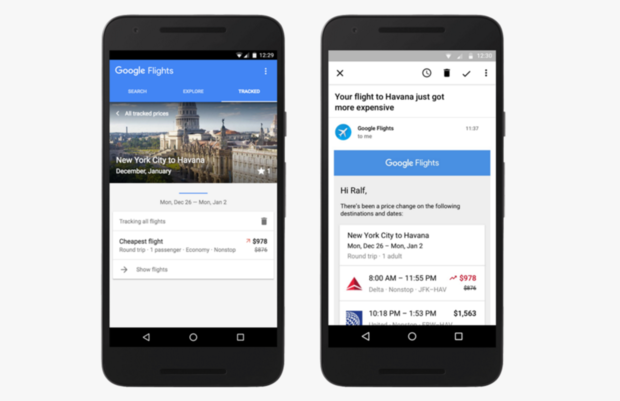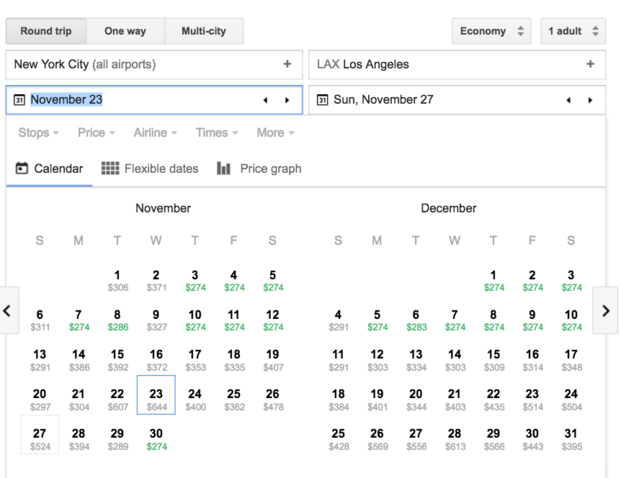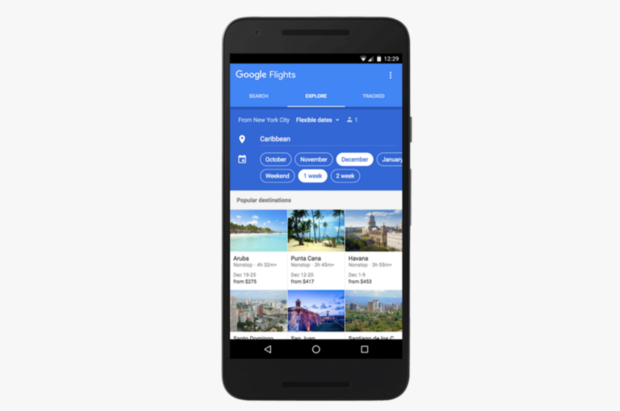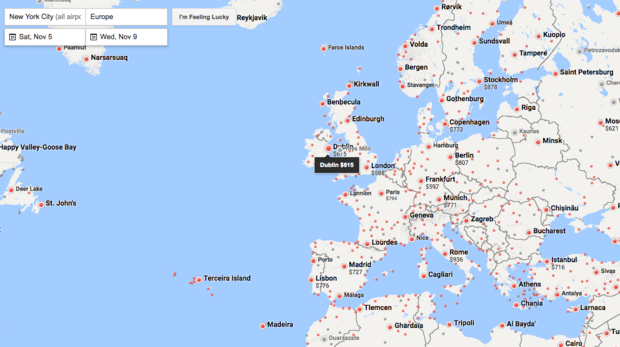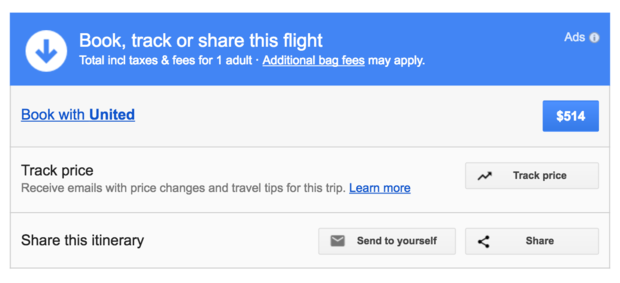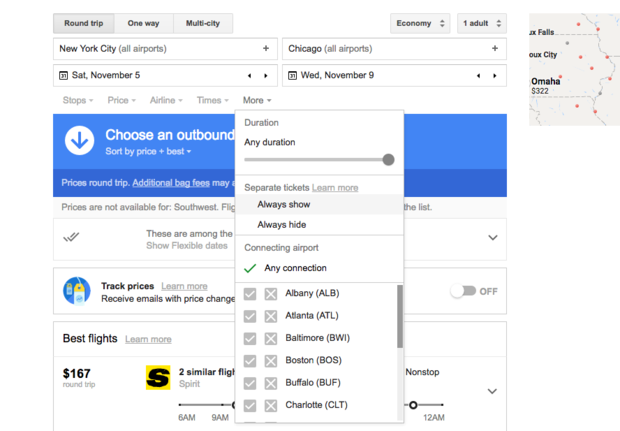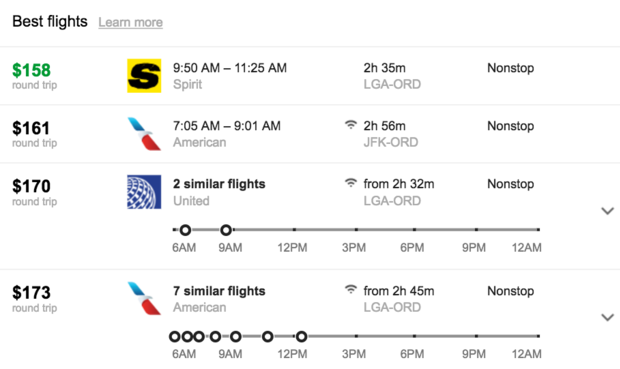7 Google Flights tricks to help you snag a cheap flight
The days of trying to navigate an airline’s website to find the cheapest flights are behind you.
With Google Flights, customers will never have to search for “the best day of the week to buy airline tickets” or wonder “how far in advance should I book my flights?” again.
The travel app just released new features to help users who plan to travel this holiday season.
Let’s start with Google Flights’ newest feature: Alerts that ensure you won’t pay sky-high ticket prices.
1. Enable notifications to alert you when prices are expected to change
Now after selecting a flight on the Google Flights app on your phone, a notification appears to alert you when the current fare is expected to expire. By pressing “learn more,” you can also see how much you can save if you book at that specific moment. If you’re still not ready to buy a ticket on the spot, don’t worry, you can set up a price alert to email you whenever prices are expected to change.
2. Find the cheapest day or month to fly
Most people don’t think to click on the actual calendar featured on the Google Flights homepage. But if you press the small calendar icon located in the top left corner, you’ll notice prices listed for any given day. This tool works to identify prices for both round trip and one way tickets.
3. Discover destinations based on your interests
This one’s for all of the indecisive travelers out there. If you want to plan a vacation, but aren’t sure where to go -- this is the feature for you. Under the explore tab, you can find ideas on destinations to visit based on your needs. For example, if you’re looking for an exotic destination for a honeymoon with good food for one week, you can click those icons and several recommendations pop up. It’s that easy.
4. Pick a random place on a map and find a price
Feeling spontaneous? But also want to stay within budget? You can quite literally pick out a random place on a map and Google Flights will give you an estimated price. Click the map that says “explore destinations,” then type in your current location and a region that you’d like to explore. For example, if you type in Europe, you’ll find dozens of red dots. Each red dot locates a popular city with transportation options. When you hover your mouse over the dot, a price will appear (see Dublin, $615).
5. Share your itinerary with friends and family members
It’s easy to get a second opinion on a potential vacation plan with Google Flights. Type in your location, set a destination with departure and return dates, select an airline and press “share this itinerary” located at the bottom of your screen under “track price.” You can send it to friends, family members and even yourself. Once you’re ready to book, you can click back into the link provided in the email to continue.
6. Find an ideal layover city
If you’re going to have a connecting flight, at least find a connecting flight in a city you may want to explore. This drop-down tool allows you to pick potential airports you’d like to connect to. Click on “more” and press the check mark for cities you wouldn’t mind connecting through. At the top, you can also adjust “duration.” Therefore, if you want to have a little extra time to explore a city, click “any duration” or adjust the hours to a time period that gives you enough time to take a little stroll around the city or grab a quick bite.
7. Focus on best flights
This best flights box is your best friend. When you enter all the information on your desired flight -- departure city, destination and preferred dates -- Google Flights will give you a summary of flights. At the top, you’ll see a box that says “best flights,” which lists 3 to 4 flights that will give you the most bang for your buck.