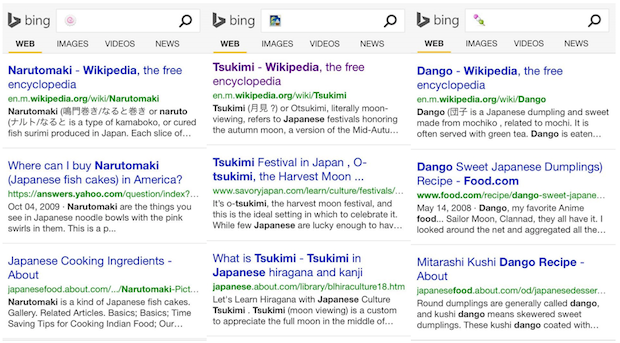What's that emoji? Bing can tell you
Gone are they days when a simple colon-parenthesis sufficed to inject emotion into a text or email. Now, we have the option of dozens of emoji, digital pictographs that range from simple smileys to representations of complex feelings (coy, exasperated), from puppies to taxi cabs to snack foods you can't identify.
And what do you do when you encounter an emoji that leaves you baffled? Search for it on Bing.
Microsoft's search engine announced Monday that it now supports emoji in the Bing search bar. Users can insert (or copy and paste) an emoji into the search bar, hit the search button and Bing will return the name and definition of the symbol.
Looking up the image of a train emerging from a tunnel returned the Wikipedia entry of "mountain railway." A search for the "screaming in fear" face brought up a page of links about Edvard Munch's famous painting from which the emoji got its name and familiar look.
Emoji originated in Japan, but are now widely used around the world. Their provenance explains why so many of the symbols seem strange or inscrutable here in the U.S.
Emoji can be inserted into text using the emoji button on most smart phone and tablet virtual keyboards, a similar button within certain email clients, such as Gmail, or using the "special characters" panel in web browsers.
Microsoft said in its announcement that emoji can be combined with text and with each other to perform more complex searches, a use that seems more valuable for the novelty than anything else. For example: Searching for an emoji of the Chinese flag with the words "capital city" returns results about Beijing, while an image of a bride followed by one of a shower head bring up bridal shower planning ideas.